Category: Home » General Help
Private instant messaging and sending pictures
Private one to one instant messaging is able to send pictures in private conversation follow these simple instructions:
First of all, the private messenger on this site is 100% safe, secure and private, only the two people in conversation
will be able to see images that are sent to one another!
First, click on the small cog icon at the top of the message window!
On the drop down list select "pop out chat", this will expand the chat into a larger movable window and you can now
minimize your profile page !
At the lower right of the chat window, you will see two icons, a smiley and a camera, click on the camera icon and
browse for the image you wish to send, once found, click once on the image and then click open (blue button at the bottom of the window)!
That's it, quite straight forward and simple, so when a member asks you to send an email address (against the rules of the AUP), there is no
reason to risk your personal information on another network that may not be safe and secure!
We as a company have made the members of this site a number of promises in the terms and conditions etc. to keep members information
safe and secure at all times, this is why we do not advise our members to be taken off site where there information can be tracked etc.
keeping it on milesapart.dating is the safest method!
First of all, the private messenger on this site is 100% safe, secure and private, only the two people in conversation
will be able to see images that are sent to one another!
First, click on the small cog icon at the top of the message window!
On the drop down list select "pop out chat", this will expand the chat into a larger movable window and you can now
minimize your profile page !
At the lower right of the chat window, you will see two icons, a smiley and a camera, click on the camera icon and
browse for the image you wish to send, once found, click once on the image and then click open (blue button at the bottom of the window)!
That's it, quite straight forward and simple, so when a member asks you to send an email address (against the rules of the AUP), there is no
reason to risk your personal information on another network that may not be safe and secure!
We as a company have made the members of this site a number of promises in the terms and conditions etc. to keep members information
safe and secure at all times, this is why we do not advise our members to be taken off site where there information can be tracked etc.
keeping it on milesapart.dating is the safest method!