Category: Home » General Help
How can i change my profile picture?
You can easily change your profile picture once you browse to your profile page.
Click here to visit your dating profile.
From there you should find a change profile picture button, click it.
Now you should have the option to upload and crop your picture.
Make sure to upload and crop a picture of yourself which shows your head and shoulders perfectly!
After you have cropped and uploaded your new profile picture it may take some time for it to actually show on your profile for everyone else.
We have a moderation team to moderate all site content as new content comes in.
Adding a profile picture to your account will attract more people to your profile.